Choose your Google Workspace for Education edition. Try it free for 30 days.
Every edition includes
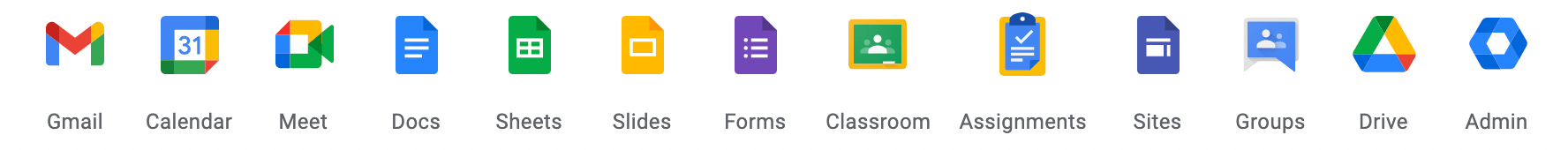
Education
Standard
-
Gmail by school domain
-
Google Meet: online meetings & classes with up to 100 attendees with Google Chat and chat rooms
-
Google Drive: 100 TB of storage for the entire organization with Shared Drive feature
-
Create and edit documents and forms with Google Docs, Sheets, Slides, Forms
-
Google Calendar: create and organize class schedules, work schedules
-
Google Classroom and Assignments: Create and manage classes, assign tests
-
Google Groups, Google Directory: Create and manage groups of students, teachers, departments
-
Other Google services such as Youtube, Task, Blogger, Google Sites... and third-party applications
-
Google Admin: Tools for System Administrators, manage members, report activity, retrieve data, set settings options...
-
Two-layer security, advanced security settings
-
Anti-loss feature for Gmail and Drive (Data Loss Prevention - DLP) with Google Vault"
-
Security Center: detect and prevent threats immediately"
-
Advanced Devices and Apps Management"
-
Statistics and retrieve and report activity history with Gmail, Drive, Classroom..."
Education Teaching & Learning Upgrade
-
Gmail by school domain
-
Google Meet: online meetings and classes with up to 250 attendees with Host control, Recording, Poll, Q&A, Breakout room, attendee reporting, noise cancellation with Google Chat and group chat
-
Livestream in the same domain organization up to 10,000 people
-
Google Drive: 100 TB of storage for the entire organization plus 100 GB for each additional license with Shared Drive feature
-
Create and edit documents and forms with Google Docs, Sheets, Slides, Forms
-
Google Calendar: create and organize class schedules, work schedules
-
Google Classroom and Assignments: Create and manage classes, assign tests
-
Google Groups, Google Directory: Create and manage groups of students, teachers, departments
-
Other Google services such as Youtube, Task, Blogger, Google Sites... and third-party applications
-
Google Admin: Tools for System Administrators, manage members, report activity, retrieve data, set settings options...
-
Two-layer security, advanced security settings
-
Anti-loss feature for Gmail and Drive (Data Loss Prevention - DLP) with Google Vault"
-
Advanced Devices and Apps Management"
Education
Plus
-
Google Meet: online meetings and classes with up to 500 attendees with Host control, Recording, Poll, Q&A, Breakout room, attendee reporting, noise cancellation with Google Chat and group chat
-
Livestream in the same domain organization up to 100,000 people
-
100 TB of storage for the entire organization plus 20 GB for each additional license with Shared Drive feature
-
Synchronize data between Google Classroom and student information management systems
-
Custom Google Cloud Search: Easily find and access all information in your organization
-
Document approvals: Tool to approve documents right in Google Drive
-
Quick support from Google Support Team
Top questions about Google Workspace for Education.
What is the license and account user?
The license is used to grant accounts to users (students and teachers/employees), whose student or teacher license will use the full features of Google Workspace for Education. Education Fundamentals, Education Standard and Education Plus versions have the same number of licenses as the number of students in the school, with Education Standard and Education Plus versions for every 4 licenses the school will receive 1 license for staff.What is the difference between the Free and Paid versions?
Education Fundamentals (Free Version) - Includes basic features for online teaching and learning by teachers and students. Education Standard, Teaching & Learning Upgrade and Education Plus paid versions - Add advanced features to make online teaching and learning more vivid, easier and more effective. As the class size with Google Meet is expanded with the ability to Record, Q&A, Poll... or livestream up to 100,000 people in the same domain, in addition to security features, device management and integration with the application Third party enhancements are also enhanced in these versions.How do I register and pay?
Google Workspace for Education is a dedicated version for educational institutions that meet Google's eligibility criteria.
Contact Infolinks - Google's Official Authorized Partner for advice on registering and using the service:
In Hanoi: 05A15A, Building G3, Vinhomes Green Bay Urban Area, Luong The Vinh Street, Me Tri Ward, Nam Tu Liem District, Hanoi
In Ho Chi Minh City: 2nd Floor – No. 55 Nguyen Van Giai, Da Kao Ward, District 1, Ho Chi Minh City.
Email: cloud@infolinks.vn
What is the price and discount policy?
Prices for Google Workspace for Education instances do not include registration fees and technical support fees. Google and Infolinks apply a discounted pricing policy for subscriptions of 2 years or more. Please contact Infolinks team for more details.
I just want to buy some features separately, can I?
Google Workspace services including Gmail, Drive, Calendar, Meet, Docs, Sheets, Slides, Forms, Classroom... bring teachers and students a whole new way of learning, simple and effective. It would be great if you used these tools together. Therefore, Google does not offer the features as a separate service.
Can I register 2 versions on the same domain?
You cannot register 2 instances of Google Workspace for Education at the same time on the same domain. Please contact Infolinks team for advice and support.